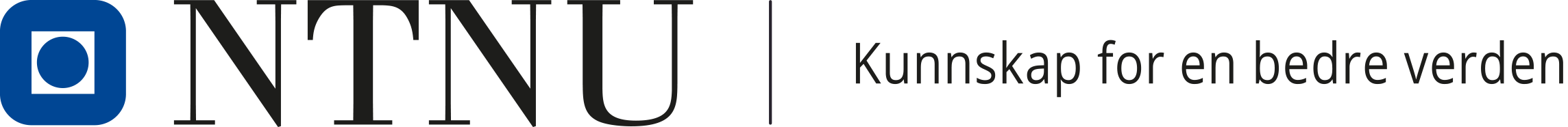Activate user account
In order to get access to systems at NTNU, you have to activate your user account. You will need your national identity number and PIN code. If you do not have all these numbers available, please contact Studentorakel.
Please note that in addition to pay the semester fee, you must confirm your education plan or complete semester registration before you can activate your user account. Also note that it may take up to three business days until your payment is registered in our system.